Automaton: How My System Automatically Generates Quip Docs For Weekly Work Journaling
Adventures From Repetition to Automation
Why?
At the end of Friday every week, along with logging all my hours, I also post to chatter a comprehensive summary of all the things that I had done that week. Think of this like a weekly work journal.
Sounds simple but there are a couple of things that go behind it to help me do it consistently.
First, I need a doc to jot down all my activities every day because you can't start writing your full week’s summary on a Friday 😂. A live doc would be good for this so I figured, what better than Quip!
So at the start of each week, I create a quip doc to jot down all my activities for that week.
These docs are pretty standard, they have:
A heading that says the FY, Month, Week Number, and the start and end dates of that week
- For Example - FY21 - October - Week 1 - 5th to 9th
One Section for each day, these sections have the Day and the Date as the heading
- For Example - Monday, 5th October, 2020
Here's how the format looks.
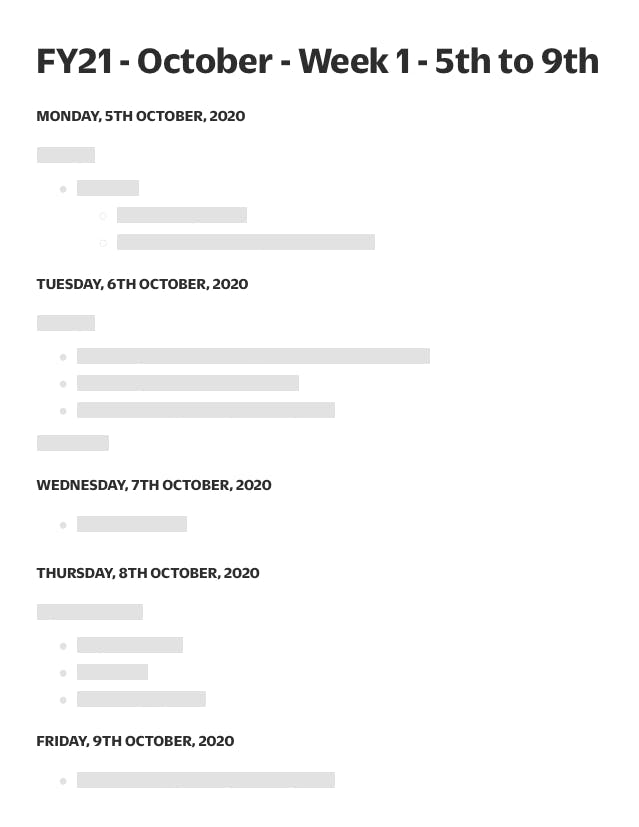
Now, apart from adding my activities that change every week, there are some things that are always the same no matter what. That is, me creating the doc with that heading and sections. And looking at the calendar and doing this every week is repetitive and time-consuming.
That is when it struck me💡 - How about having the system create it for me automatically *Starts a new side project* 🤓
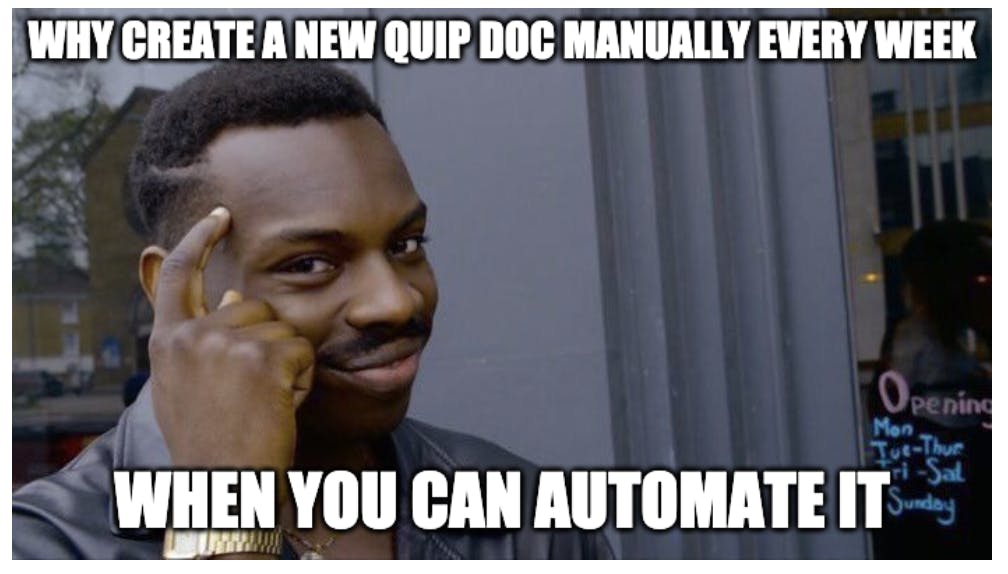
Done in 3 simple steps using the Quip Automation API + Some out of the box Mac Apps (Automator & Calendar):
Step 1: Generate A Personal Access Token
Go to https://quip.com/dev/automation/documentation/current#section/Get-Access-to-Quip's-APIs
Read through the section 'Personal Authentication Process' and generate a personal access token
Make sure to keep it safe and secure or do all this in an isolated account.
Step 2: Write Some Code
Quip Automation API lets you use HTML format for the document content.
So I wrote some code to generate an HTML string of the doc content and used node.js Client Library to create the document using the generated HTML. These are a bunch of heading tags with line breaks.
The code had more to do with dates and date formatting and the client library made it effortless to create the document.
Curious to take a peek under the hood? - https://github.com/Minerva18/RYWlog-QuipAutomaton
Step 3: Schedule It
We have the code, now we need it to run at the start of every week. For this, I used Automator + Calendar app on my Mac.
Automator app to execute the node script.

export PATH=/usr/local/bin
cd <PATH_TO_YOUR_PROJECT>
node index.js
Use the Calendar App and schedule the script to run every Monday @ 10am
This video tutorial shows how it is done - https://macmost.com/adding-automator-alarms-as-calendar-events.html

That is it! Now my system creates the document for me. More than just saving me a couple of minutes every week, this also helps me focus on doing things that I do best. All I need to do now is just jot down my activities.
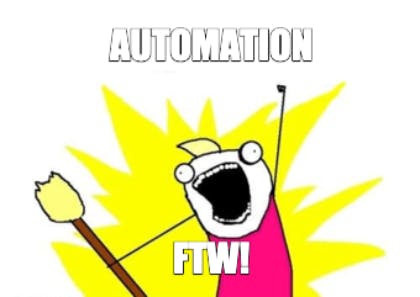
Attributions
Cover Photo Background by RetroSupply on Unsplash
Quip Icon by Salesforce

